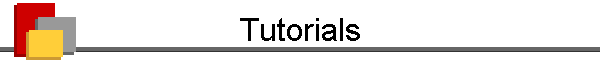|
These tutorials are roughly categorized using the taxonomy
of the former Microsoft Word online newsgroups. Some titles are listed more than
once. Articles displaying the
 icon have been
updated for Word 2007 and above. For additional articles that have been updated
and moved to this site, see My MVP FAQs. icon have been
updated for Word 2007 and above. For additional articles that have been updated
and moved to this site, see My MVP FAQs.
New Users
“Getting started in Microsoft Word”—tips
for the absolute beginner
“Making the most of headers and footers”—how
to insert a header and footer in a document (version for Word 2003 and
earlier)
 “Making the most of headers and footers”—how
to insert a header and footer in a document (version for Word 2007 and
above)
“Making the most of headers and footers”—how
to insert a header and footer in a document (version for Word 2007 and
above)
 “Word’s Save Options”—answers the question “How can I
make Word save or back up my document automatically?”
“Word’s Save Options”—answers the question “How can I
make Word save or back up my document automatically?”
 Word’s nonprinting formatting marks—answers the
question “What do all those funny marks, like the dots between words in my
document and the square bullets in the left margin, mean?”
Word’s nonprinting formatting marks—answers the
question “What do all those funny marks, like the dots between words in my
document and the square bullets in the left margin, mean?”
Problems
 “Common hyperlink problems”—understanding how
hyperlinks work and how to fix them when they go wrong
“Common hyperlink problems”—understanding how
hyperlinks work and how to fix them when they go wrong
 Finding elusive text—solve problems using the Find and
Replace dialog
Finding elusive text—solve problems using the Find and
Replace dialog
 “How to delete a ‘blank page’ in Word”—getting
rid of unwanted pages that print at the end or in the middle of a document
“How to delete a ‘blank page’ in Word”—getting
rid of unwanted pages that print at the end or in the middle of a document
 “Troublesome lines”—getting
rid of unwanted lines in your document
“Troublesome lines”—getting
rid of unwanted lines in your document
 “Unable to delete text”—I selected a block of
text and pressed Backspace (or Delete) and nothing happened!
“Unable to delete text”—I selected a block of
text and pressed Backspace (or Delete) and nothing happened!
 “Where did my
header and footer go?”—dealing
with elusive “white space”
“Where did my
header and footer go?”—dealing
with elusive “white space”
“Where did my Symbol command
go?”—how to restore it and how you lost it in the first place
 “Word is always making changes I don't expect. How
can I get more control over my formatting?”—taming AutoFormat and AutoCorrect
“Word is always making changes I don't expect. How
can I get more control over my formatting?”—taming AutoFormat and AutoCorrect
Page Layout
 “How to create a thumb index”—make
colored page tabs that show readers where a new section begins
“How to create a thumb index”—make
colored page tabs that show readers where a new section begins
 “How to have different margins on the first page”
“How to have different margins on the first page”
 “How to print two pages on one sheet of paper, with
page numbering” (primarily applicable to older versions)
“How to print two pages on one sheet of paper, with
page numbering” (primarily applicable to older versions)
 “How to print two pages on one sheet of paper”
(primarily applicable to Word 2003 and above)
“How to print two pages on one sheet of paper”
(primarily applicable to Word 2003 and above)
 “How to put a header anywhere
on a page”—how to insert text or a graphic so that it repeats on every page but
is outside the header area
“How to put a header anywhere
on a page”—how to insert text or a graphic so that it repeats on every page but
is outside the header area
“How to set up a letter template”—how to
create a letterhead (Word 2003 and earlier), have different margins on the first page, set up letter
styles, etc.
 “How to set up a letter template”—how to
create a letterhead (Word 2007 and above), have different margins on the first page, set up letter
styles, etc.
“How to set up a letter template”—how to
create a letterhead (Word 2007 and above), have different margins on the first page, set up letter
styles, etc.
 “Improving the bottom line”—tips for
achieving more uniform page length
“Improving the bottom line”—tips for
achieving more uniform page length
“Keeping numbers in
line”—straightening out unruly paragraph numbering and numbers in tables
(Word 2003 and earlier)
 “Keeping numbers in line”—straightening out
unruly paragraph numbering and numbers in tables (Word 2007 and above)
“Keeping numbers in line”—straightening out
unruly paragraph numbering and numbers in tables (Word 2007 and above)
 “Blank Lines in Word Forms”‒how to create “fill
in the blanks” lines for printed forms (primarily for Word 2007 and above)
“Blank Lines in Word Forms”‒how to create “fill
in the blanks” lines for printed forms (primarily for Word 2007 and above)
 “Making the most of headers and footers”—how
to insert a header and footer in a document
“Making the most of headers and footers”—how
to insert a header and footer in a document
“How to set up a document with front matter numbered separately in Word 2003 and
earlier”
 “How to set up a document with front matter
numbered separately in Word 2007 and above”
“How to set up a document with front matter
numbered separately in Word 2007 and above”
 “Placing text in the margins”—how
to insert a heading or brief note in the margin of a document
“Placing text in the margins”—how
to insert a heading or brief note in the margin of a document
Long Documents
 “How to combine multiple
cross-references”—convert “see Figure 5, Figure 6, and Figure 7” to “see Figures
5, 6, and 7”
“How to combine multiple
cross-references”—convert “see Figure 5, Figure 6, and Figure 7” to “see Figures
5, 6, and 7”
 “How to format cross-references” (for
example, how to make hyperlinked cross-references look like hyperlinks)
“How to format cross-references” (for
example, how to make hyperlinked cross-references look like hyperlinks)
 “How to include just part of a paragraph
in a table of contents”—working with “run-in sideheads”
“How to include just part of a paragraph
in a table of contents”—working with “run-in sideheads”
 “Making the most of headers and footers”—how
to insert a header and footer in a document
“Making the most of headers and footers”—how
to insert a header and footer in a document
 “Margins for Bound Documents”—how to create a
gutter, use mirror margins, and simulate mirror margins in a landscape section
of a portrait document (Word 2007 and above)
“Margins for Bound Documents”—how to create a
gutter, use mirror margins, and simulate mirror margins in a landscape section
of a portrait document (Word 2007 and above)
 “TOC Tips and Tricks”—getting control
over the content and formatting of your table of contents
“TOC Tips and Tricks”—getting control
over the content and formatting of your table of contents
 “TOC Arithmetic: Adding to, Multiplying, and
Dividing Tables of Contents”
“TOC Arithmetic: Adding to, Multiplying, and
Dividing Tables of Contents”
 “Creating a manual TOC” (applies to Word 2007 and
2010 only)
“Creating a manual TOC” (applies to Word 2007 and
2010 only)
 “Customizing and Troubleshooting Footnote and
Endnote Separators”—modify or delete the lines that separate
footnotes and endnotes from the document text
“Customizing and Troubleshooting Footnote and
Endnote Separators”—modify or delete the lines that separate
footnotes and endnotes from the document text
Numbering and Dates
“Keeping numbers in
line”—straightening out unruly paragraph numbering and numbers in tables
(Word 2003 and earlier)
 “Keeping numbers in line”—straightening out
unruly paragraph numbering and numbers in tables (Word 2007 and above)
“Keeping numbers in line”—straightening out
unruly paragraph numbering and numbers in tables (Word 2007 and above)
 “How to print two pages on one sheet of paper, with
page numbering”
“How to print two pages on one sheet of paper, with
page numbering”
 “Making a date”—how to insert date and time fields in
Word
“Making a date”—how to insert date and time fields in
Word
Customization
 “How to assign a keyboard shortcut” (all
versions)
“How to assign a keyboard shortcut” (all
versions)
“How to
add a command or macro to a menu” (Word 2003 and earlier)
 “How to add a command or macro to the Quick Access
Toolbar” (Word 2007 and above)
“How to add a command or macro to the Quick Access
Toolbar” (Word 2007 and above)
“How to
add a command or macro to a toolbar” (Word 2003 and earlier)
 “How to change the default settings for new Word documents”—changing
page, font, paragraph, and style formatting in all versions of Word
“How to change the default settings for new Word documents”—changing
page, font, paragraph, and style formatting in all versions of Word
 “How to create a template”—applies to Word 2003,
2007, 2010, 2013, or 2016
“How to create a template”—applies to Word 2003,
2007, 2010, 2013, or 2016
 “Word 2002: How to “put it back the way it
was”—customizing Word 2002 to work like Word 2000 (also applies to Word
2003)
“Word 2002: How to “put it back the way it
was”—customizing Word 2002 to work like Word 2000 (also applies to Word
2003)
 “How can I make my document or
template show a preview?” Explanation of how to do this—and why you really don’t
want to
“How can I make my document or
template show a preview?” Explanation of how to do this—and why you really don’t
want to
“Custom toolbar
buttons”—a selection of custom button faces for some useful toolbar buttons
(Word 2003 and earlier only)
Graphics
 “The graphics in my document have turned into red X's!”
“The graphics in my document have turned into red X's!”
 “I inserted some graphics in a document, but now I can’t see them;
or there is just an empty box where one should be;
or my graphics won’t print”
“I inserted some graphics in a document, but now I can’t see them;
or there is just an empty box where one should be;
or my graphics won’t print”
 “How can I create a
custom page border?”—ways to supplement Word’s built-in Border Art selections
“How can I create a
custom page border?”—ways to supplement Word’s built-in Border Art selections
 “How to add crop marks to a Word
document”—create marks that show you (or your commercial printer) where to trim
your page
“How to add crop marks to a Word
document”—create marks that show you (or your commercial printer) where to trim
your page
 “How to wrap text around a full-page graphic”
“How to wrap text around a full-page graphic”
Fonts and Styles
 “Display, Use, and Manage Styles in Word”—how to
use the Quick Style Gallery, Styles pane, Apply Styles toolbar, Style dropdown,
and Manage Styles dialog to view, apply, modify, create, and manage styles
“Display, Use, and Manage Styles in Word”—how to
use the Quick Style Gallery, Styles pane, Apply Styles toolbar, Style dropdown,
and Manage Styles dialog to view, apply, modify, create, and manage styles
 “How to create a character with a bar over it”—how
to create an “x bar” character or put a line over any other character
“How to create a character with a bar over it”—how
to create an “x bar” character or put a line over any other character
“How
to create styles for questions and answers”—styles
with text “bullets” that will alternate automatically (Word 2003 and
earlier)
 “How
to create styles for questions and answers”—styles
with text “bullets” that will alternate automatically (Word 2007 and above)
“How
to create styles for questions and answers”—styles
with text “bullets” that will alternate automatically (Word 2007 and above)
 “Display document styles”—how to tell what style is
applied to a given paragraph (applies primarily to Word 2007 and above)
“Display document styles”—how to tell what style is
applied to a given paragraph (applies primarily to Word 2007 and above)
 “How to superimpose characters”—combining two or
more characters to create a single one
“How to superimpose characters”—combining two or
more characters to create a single one
 “Useful StyleRef tricks”—ways to use
the StyleRef field with character styles
“Useful StyleRef tricks”—ways to use
the StyleRef field with character styles
“Where did my Symbol command
go?”—how to restore it and how you lost it in the first place
 “How can I insert special characters, such as dingbats and accented letters,
in my document?”
“How can I insert special characters, such as dingbats and accented letters,
in my document?”
Mail Merge
“Express mail merges in Word 2002”—how to
create and run merges quickly without resort to the Mail Merge Wizard (also
applies to Word 2003)
Spelling and Grammar
 “Mastering Word's spelling
checker”—troubleshooting spelling problems
“Mastering Word's spelling
checker”—troubleshooting spelling problems
 How to “remove” a word from Word's main
spelling dictionary by creating an exclusion dictionary
How to “remove” a word from Word's main
spelling dictionary by creating an exclusion dictionary
 Exploiting AutoCorrect—increase your productivity with
custom AutoCorrect entries
Exploiting AutoCorrect—increase your productivity with
custom AutoCorrect entries
Tips and Tricks
 “Better than an Easter egg: Using ToolsCalculate”
“Better than an Easter egg: Using ToolsCalculate”
 “Cleaning up text pasted from emails or websites”—how to remove excess paragraph or line breaks
“Cleaning up text pasted from emails or websites”—how to remove excess paragraph or line breaks
 Finding elusive text—solve problems using the Find and
Replace dialog
Finding elusive text—solve problems using the Find and
Replace dialog
 “How to create a character with a bar over it”—how
to create an "x bar" character or put a line over any other character
“How to create a character with a bar over it”—how
to create an "x bar" character or put a line over any other character
“How
to create styles for questions and answers”—styles
with text “bullets” that will alternate automatically (Word 2003 and
earlier)
 “How
to create styles for questions and answers”—styles
with text “bullets” that will alternate automatically (Word 2007 and above)
“How
to create styles for questions and answers”—styles
with text “bullets” that will alternate automatically (Word 2007 and above)
 “How to detach an envelope from a document”—how to
get rid of the envelope or the letter when you’ve used “Add to Document” to add
an envelope to a letter or other document
“How to detach an envelope from a document”—how to
get rid of the envelope or the letter when you’ve used “Add to Document” to add
an envelope to a letter or other document
 “How to hide table gridlines”—formatting
your résumé for electronic transmission
“How to hide table gridlines”—formatting
your résumé for electronic transmission
 “Is there life after Reveal Codes?”—formatting cues to
help WordPerfect migrants
“Is there life after Reveal Codes?”—formatting cues to
help WordPerfect migrants
 “Placing text in the margins”—how
to insert a heading or brief note in the margin of a document
“Placing text in the margins”—how
to insert a heading or brief note in the margin of a document
 “Useful StyleRef tricks”—ways to use
the StyleRef field with character styles
“Useful StyleRef tricks”—ways to use
the StyleRef field with character styles
Just for Writers
Writers of novels or short fiction may be interested in the
following (note that the links below are to a different Web site):
“The
Lonely Pilcrow: Microsoft Word Tips for Writers,” presentation to the
Wordsmiths Workshop (sponsored by the Baldwin Writers’ Group), Daphne, Alabama,
April 16, 2005, including a template for novel or short-story manuscripts
In October 2018, I presented “Microsoft Word Tips for
Writers” to the Pensters Writing Group in Fairhope, Alabama. The text of my
rather distracted talk (thanks to setup issues, I had to use a handheld mike
while trying to demonstrate using the keyboard) is not available, but I have
posted the slide deck and handout.
-
This is the handout attendees received.
-
This is the slide deck (I talked a lot about how to tell what version of
Word you have, since it was clear from pre-program response that many
members were not sure).
|